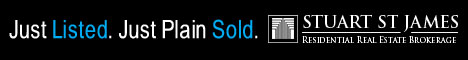On Wednesday at 6 a.m. PDT, visitors to the Google Maps website will find a new tab called MyMaps, which allows you to be in the driver’s seat on creating maps using hundreds of mini-applications created by independent software developers to overlay data on top of Google’s popular online map service.
This could take any number of spins, anywhere from mapping out your open house weekend with pictures and video to overlaying your next Boston condo with crime statistics.
To get your started, let’s take a look at a base map of the Bryant on Columbus, and then overlay gasoline prices at nearby stations so you know where to fill up your car:
- Check out a quick MyMaps of the Bryant on Columbus condo development
- Once there, click on the MyMaps tab just under the Google Maps logo in the upper left
- You should now see some options under ‘Featured Content’
- Click on the checkbox next to ‘Gas Prices from GasBuddy.com’, which should then ask you for a zip code, go ahead and type in ‘02116’, click ‘Find Gas Prices’, and you’re off and running!
If you would like to experiment further, go back to step 2 and click on the ‘Add Content’ button, which will open up many more options. Happy map making!